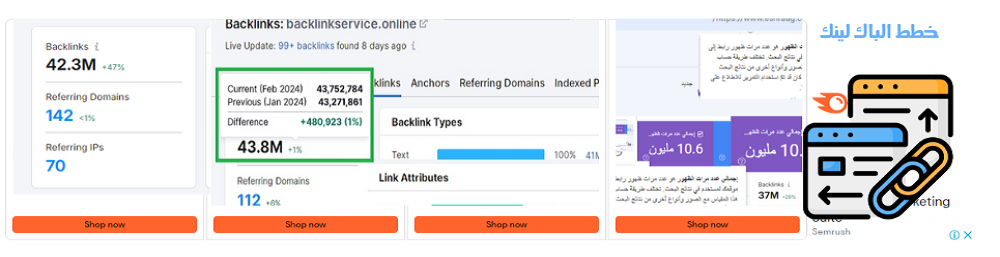Choosing between AMD and Intel for your desktop CPU goes far beyond simply reading the spec sheets. If you’re building a new PC and prefer a detailed analysis of the competition rather than offhand remarks, this guide has you covered. We shed light on the current state of the desktop CPU market and assess which manufacturer deserves your money. Besides naming the best and most outstanding performers, we help you decide which CPU is best for “you.”
Note: we won’t be diving deep into explainers of CPU terms like cores, threads, and cache. For a detailed breakdown of what each of these terms on the CPU spec sheet means, read our guide on what to look for in a CPU.
Team Blue vs. Team Red: A Recap
It wasn’t long ago that Intel comfortably held the crown for the “best desktop CPU” for gaming and productivity. AMD’s offerings had the infamous reputation for running hot, performing worse, and often not being part of the consideration. But everything changed in 2017 when AMD revamped its CPU lineup with the launch of its Ryzen CPUs. Built on an entirely new architecture and offering impressive features and performance for the price, AMD shook up the CPU market in one fell swoop.
AMD was finally competing with Intel in every segment and slowly took the lead with its superior CPUs in terms of performance and power efficiency. Intel struggled with its legacy 14nm architecture for a few more years before returning with its Intel 7 (10nm) architecture in early 2022. Intel’s 12th Gen Alder Lake CPUs adopted an innovative hybrid architecture of performance and efficiency cores. This first major redesign in years saw Intel turn the tide in its favor – at least in the performance department.
With a new generation of CPUs from Intel and AMD launched in late 2022, let’s determine who comes out on top in 2023. With Intel 13th Gen and Ryzen 7000 CPUs set to lead the desktop PC market into the next era, it will be interesting to see how the AMD vs. Intel debate will turn out.
Tip: you can get more performance out of your CPU by assigning specific cores to an application.
Raptor Lake vs. Zen 4: Specs
Before comparing the latest offerings from Intel and AMD head to head, let’s compare their technical specifications.
| AMD Ryzen 7000 | Intel 13th Gen | |
|---|---|---|
| Architecture | TSMC 5nm process | Intel 7 – 10nm process |
| Cores/Threads | Up to 16 cores / 32 threads | Up to 8P + 16E cores / 32 threads |
| Max. Clocks | 5.7 GHz | 5.8 GHz |
| TDP (Base/Max) | 170W / 230W | 125W / 252W |
| Memory Support | DDR5 | DDR5 / DDR4 |
| PCIe Support | PCIe 5.0 | PCIe 5.0 / PCIe 4.0 |
| Onboard Graphics | RDNA 2 iGPU | UHD Graphics 770 |
The first few differences you may notice are the cores/threads and power consumption. Intel continued improving its hybrid performance + efficiency (P+E) architecture with the 13th Gen lineup. In terms of heat generation, Intel’s chips tend to run hotter than those of AMD but are also more overclockable. The other major difference is the DDR5-only memory support on the AMD side, while Intel supports both DDR4 and DDR5 memory. For those who don’t need a discrete GPU, both platforms provide onboard graphics.
With the specs out of the way, let’s compare each of the platforms in terms of performance, value, power consumption, features, and software stability.
Good to know: you can check your CPU temperature anytime in Windows.
Pricing and Value
Let’s start by comparing the current offerings from both Intel and AMD with regard to pricing.
Although both companies try to sell CPUs with similar performance at similar prices, some variances might sway your decision.
| Intel 13th Gen | Retail Price ($) |
|---|---|
| Intel Core i9-13900K | $580 |
| Intel Core i7-13700K | $417 |
| Intel Core i5-13600K | $286 |
| Intel Core i5-13400 | $218 |
| AMD Ryzen 7000 | Retail Price ($) |
|---|---|
| Ryzen 9 7950X | $575 |
| Ryzen 9 7900X | $433 |
| Ryzen 7 7700X | $338 |
| Ryzen 7 5800X3D | $323 |
| Ryzen 5 7600X | $241 |
In the high-end mainstream CPU space, the Core i9-13900K competes with the Ryzen 9 7950X. While both flagship chips are neck and neck when it comes to pricing, Intel comes out ahead in terms of performance, making the Core i9-13900K the better value CPU for both gaming and productivity users.
The other contenders in the premium lineups of both manufacturers are the Core i7-13700K and Ryzen 9 7900X. If you want top-tier performance but also want to save a few bucks, these two chips should be on your radar. Once again, Intel takes the lead here with its slightly cheaper but similarly performing Core i7-13700K, especially when you factor in the entire platform cost. After all, Intel’s 13th Gen processors are backward compatible with the cheaper DDR4 memory and the older Intel 600-series motherboards.
In the mid-range segment, Intel’s Core i5-13600K will appeal to most mainstream users looking for a powerful CPU. AMD’s Ryzen 7 7700X disappoints, as it performs worse than the Core i5-13600K while costing more.
Coming down the product stack, things look slightly better for AMD, as the Ryzen 5 7600X performs better than the Intel Core i5-13400 but also costs more. Factoring in the platform tax to upgrade to AMD’s AM5 platform, the Core i5-13400 looks like the better choice, again handing the win to Intel.
Something to remember is the platform longevity in the case of AMD. The company intends to support its new AM5 platform until at least 2025, making future CPU upgrades easier and cheaper compared to Intel. If you’re concerned about future upgrades, you may want to go with AMD while sacrificing a bit on performance.
Also helpful: when comparing CPUs, learn whether the core count or clock speed is more important.
Performance: Gaming and Productivity
One of the biggest questions is, which are the fastest processors? Starting with gaming performance, Intel’s flagship Core i9-13900K is currently the fastest gaming CPU. It edges past AMD’s latest 7900X and 7950X in gaming tests.
Even AMD’s previous-gen Ryzen 7 5800X3D, the standout gaming chip just a few months ago, lags behind the Core i9-13900K. Taking the price of these chips into consideration may sway your decision, but if the absolute fastest gaming CPU is what you’re after, the Intel flagship is the one to get.
If productivity and content creation workloads are more your thing, the Core i9-13900K and Ryzen 9 7950X could both win the best productivity CPU crown. In single-threaded workloads, the Intel flagship beat AMD’s offering by a significant margin, while in multi-threaded scenarios, the Ryzen 7950X manages to take the win. If we have to choose a winner, it’ll have to be the Core i9-13900K, simply due to its stronger single-thread performance and better-optimized applications on the Intel platform.
Power Efficiency
All these advancements in performance come with a cost: higher power consumption and heat generation.
AMD wins this by a landslide, thanks to its superior 5nm process node and a highly efficient Zen 4 microarchitecture. Despite the improvements made over Alder Lake, Intel’s 13th Gen processors are still hotter than the competition. While temperatures have improved over its 12th Gen chips, Intel still needs to improve its power efficiency.
Intel’s latest top-end processors can be seen drawing 200W and more during AIDA stress tests, but they also perform better than AMD’s processors, especially in single-threaded workloads. With its performance and efficiency cores, Intel’s hybrid architecture has helped it bring down temperatures. If you’re after performance per watt, it’s no contest: AMD wins hands down, even with its flagship Ryzen 9 7950X drawing 30 percent less power than the Core i9-13900K.
Tip: if you’re suffering from high temperatures on your current CPU, check out our CPU cooling guide.
Platform Features
The choice between Intel and AMD also depends on the flexibility of features offered by each platform.
While the desktop PC industry is transitioning into the age of PCIe 5.0 SSDs and DDR5 memory, finding out which platform offers builders more choice makes sense. AMD has committed to next-gen standards with its AM5 platform, and users upgrading to a Ryzen 7000 processor will need to opt for pricier DDR5 memory and new B650 and X670 chipset motherboards.
On the other hand, Intel’s 13th Gen processors still support the older 600-series motherboards and DDR4 memory. PC builders can build with the still-capable DDR4 memory or the latest DDR5 sticks. This flexibility allows Intel to cater to many more user segments than AMD. Furthermore, the less-than-ideal performance of AMD’s Ryzen 7000 CPUs against Intel’s chips makes the jump to AM5 even less appealing.
Something that works in favor of AMD is the longevity of its AM5 platform, allowing for easier future upgrades and making the platform cheaper in the long run. Plus, AMD doesn’t limit overclocking on its processors to only the premium chipset motherboards, something Intel is notorious for doing. On the other hand, Intel does offer more overclocking headroom once you opt for its K-series processors and Z-series motherboards.
It all comes down to what kind of a PC builder you are. If you’re someone who needs to upgrade their CPU every year or two, then AMD’s AM5 platform is the way to go. But if you’re looking at building a high-end PC that can last for three to four years, Intel is currently the best pick. For the more budget-conscious builders, the real dilemma lies between Intel’s lower-end 13th Gen chips and AMD’s Ryzen 5000 series CPUs. A Core i3-13100 or Ryzen 5600 will offer great performance at budget prices, especially compared to the latest flagships.
Software Stability
Software stability may feel like it shouldn’t be a factor, but it is. Both AMD and Intel have had issues with their drivers and software in the past.
While AMD users have repeatedly faced faulty BIOS releases that limited CPU performance, Intel also struggled with drivers that slowed down several applications. Overall, Intel has managed to rectify issues better and faster than AMD due to its access to larger resources and industry domination, which results in many software applications being better optimized for their platforms.
AMD has managed to eliminate growing pains with its Zen architecture that persisted until Zen 4, but the company still has a long way to go to achieve a similar scale as Intel with regard to regular software optimization and driver support. Many OEMs prefer Team Blue due to the better stability offered by their chips. AMD has gained ground regarding industry optimization for its Zen architecture, and the future looks interesting as both companies duke it out.
Tip: when you understand what affects CPU performance, you can improve your processor speed and efficiency.
AMD vs. Intel: 2023 and Beyond
Neither Intel nor AMD plans to release a new generation of desktop CPUs in 2023. The choice for desktop users will be limited to the 13th Gen and Ryzen 7000 processors. We will see the next generation of desktop CPUs in 2024 in the form of Intel’s Arrow Lake and AMD’s Ryzen 8000 processors.
While Arrow Lake is rumored to be an improvement to Intel’s mobile-exclusive 14th Gen Meteor Lake CPUs that are supposed to debut in late 2023, Ryzen 8000 CPUs will be based on a whole-new Zen 5 architecture. The Zen 5 architecture is expected to resemble Intel’s current hybrid design that features performance and efficiency cores. On the Intel side, we are likely to see the first-ever chipset design in a desktop CPU with discrete compute, graphics, and I/O dies.
It’s hard to predict how both companies will fare against each other, considering these new microarchitectures. But with power efficiency being one of the core focus areas in Arrow Lake and Ryzen 8000, the differences between these platforms could shrink even further. We could see impressive performance jumps from the current-gen offerings, but choosing between Team Blue and Team Red may get more challenging in 2024.
Frequently Asked Questions
Which is better for laptops? AMD or Intel?
Intel’s 13th Gen CPUs are the fastest processors, with Ryzen 6000 mobile CPUs not far behind. Heavy workloads like video editing, transcoding, and multitasking fare better on Intel’s latest laptops, but AMD laptops perform better in battery life, thanks to superior microarchitecture.
Is it better to use an AMD CPU with an AMD GPU?
If you’re debating whether to buy an Intel or AMD CPU based on which graphics card you have, you can rest easy knowing that it doesn’t make much of a difference. AMD-exclusive features like Smart Access Memory (SAM) enhance gaming performance when pairing AMD CPUs and GPUs. But SAM is just a form of Resizable BAR technology that can also work with NVIDIA GPUs when paired with either Intel or AMD CPUs. Both SAM and Resizable BAR have limited support in terms of CPU and GPU models and should not be a consideration in your CPU buying decision.
Which is better for HEDT CPUs: AMD or Intel?
High-end Desktop (HEDT) CPUs are made for users who want enormous amounts of CPU power, even more than what the latest Intel or AMD consumer-grade flagships can offer. While both Intel and AMD technically make HEDT CPUs, AMD comfortably leads this segment with its Threadripper line of CPUs that offer up to 64 cores and 128 PCIe lanes. Intel is not an option in this segment, as its offerings, such as the Core i9-10980XE, are outdated at this point, performing worse than today’s mainstream CPUs.
Image credit: Unsplash
Subscribe to our newsletter!
Our latest tutorials delivered straight to your inbox
اكتشاف المزيد من نص كم
اشترك للحصول على أحدث التدوينات المرسلة إلى بريدك الإلكتروني.